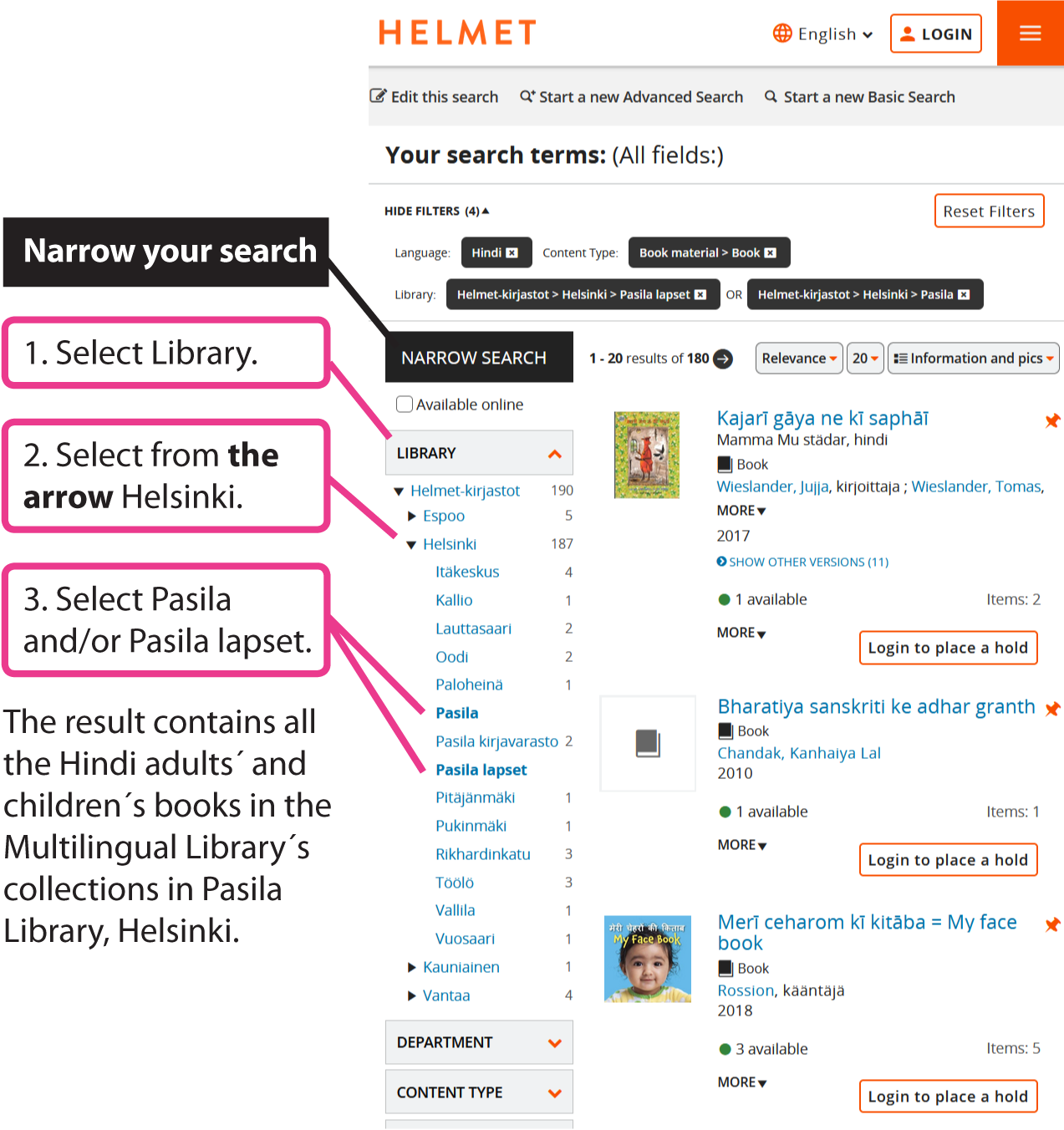You can view the items in Multilingual Library via the Helmet.fi site. Go to the site and open the search form by selecting “Advanced Search”.
Advanced search
- Go to “Limit to”.
- Write the desired language or part of it, e.g. hin.
- Select the desired language, e.g. Hindi.
- Select “Content type”.
- Press “Find books and other materials”.
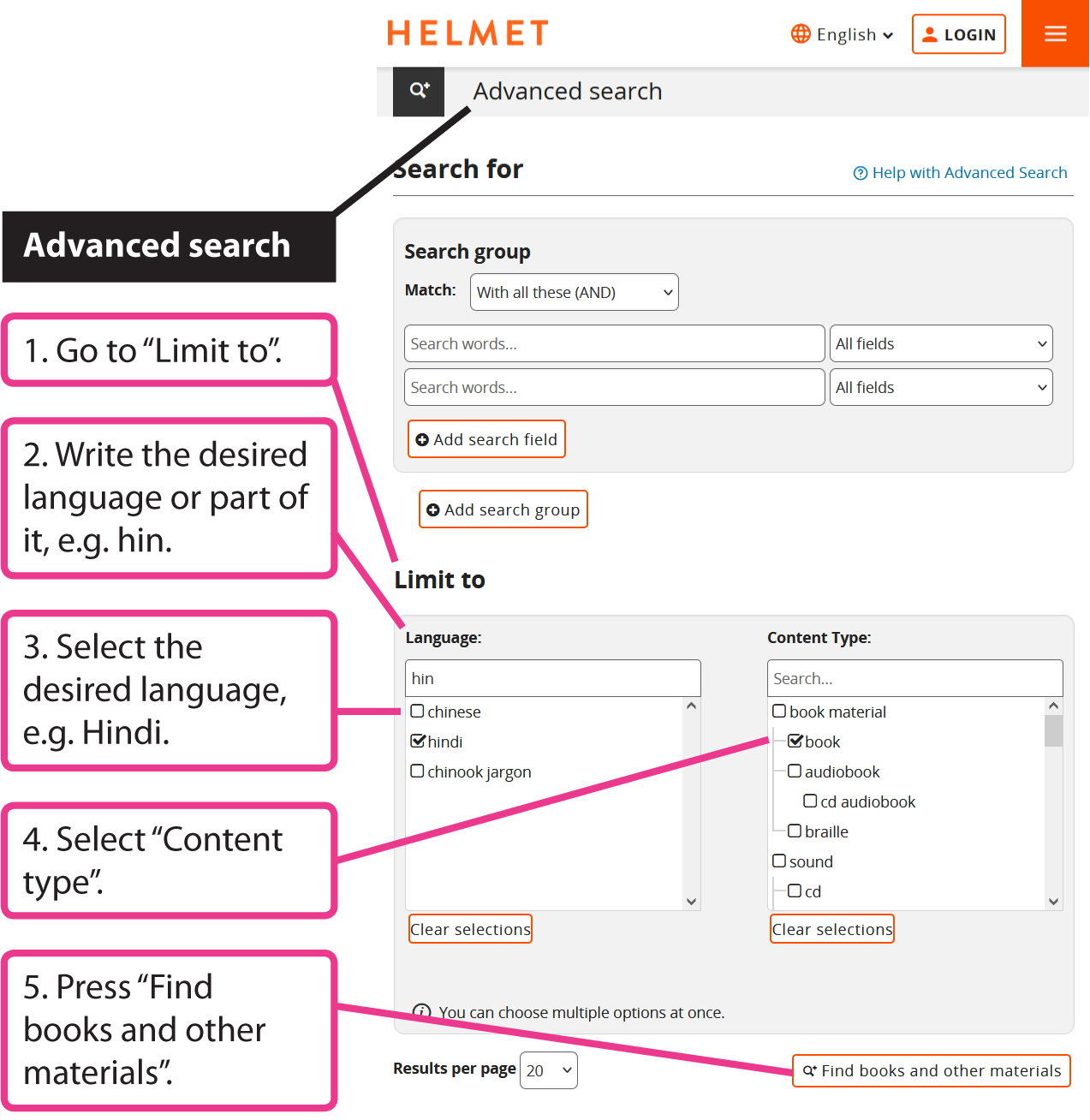
Narrow your search
- Select Library.
- Select from the arrow Helsinki.
- Select Pasila and/or Pasila lapset.
The result contains all the Hindi adults´ and children´s books in the Multilingual Library´s collections in Pasila Library, Helsinki.